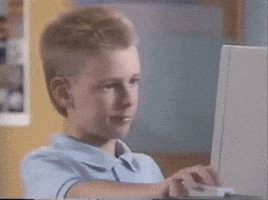Koslov
VIP Member
Have a fun time chatting on 321 Chat. Please consider reading this thread if you want to know more about staying safe online! You may be able to report some things to staff members on the chat!
Hope you have a fun time chatting and keeping yourself safe online!
...
Kind Regards,
L Stupid
Hope you have a fun time chatting and keeping yourself safe online!
...
Keeping your personal information private!
- Limit the information you put on your public profiles. While some predators may ask you for personal information, others may stalk you and look at your public profiles to get information about you. To avoid this, limit the amount of specific information you put on your chatroom or social media profiles.
- Put only very general information about yourself, such as your general interests or the country you live in.
- Do not tell people where you live or frequent. Perhaps the most important part of staying safe while in a chatroom is not providing information about your actual physical location. Without this information, people can't physically harm you. As a result, don't tell anyone where you live, the places you hang out, or where you go to school or work.
- Avoid giving out your full name. Instead of using your name, try using a nickname or an alias. This way, you'll be able to personalize your online presence, but safeguard your personal information and life. Ultimately, people you meet in chatrooms don't really need to know your real name.
- Your nickname can be a version of your real name or something your friends and family call you or you can make up something.
- Do not give your phone number out. While it may seem okay to give someone your phone number, that person can use your number to harass you, stalk you, and/or intimidate you. In addition, they could use the telephone to get you to trust them and then manipulate you. As a result, never give out your phone number to people you meet online.
- Avoid posting photographs. Even if your photographs don't show street names, license plates, or other information that can be used to identify you, posting them can still open you up to danger. Photographs that show what you (or your friends) look like can give away enough information to encourage unwanted attention. Ultimately, you could attract the attention of a predator or stalker.
Interacting with people offline!
- Avoid meeting people you've met online. One of the easiest ways to protect yourself when in a chatroom is to refuse to meet people you've met there. This is important, as predators, stalkers, and others who want to do you harm may suggest meeting up somewhere at some point. In the end, simply say no to meeting in real life.
- Never meet in a private location, if you do plan to meet someone. Any meeting you schedule with someone you met online should be in a public location. This way, there will be others around in case something goes wrong.
- Meet in a place where security or police are nearby, consider places like malls, coffee shops, or at large social gatherings, don't go to a location you're not familiar with already.
- Tell a friend if you'll be meeting someone from a chatroom. Notify a friend or family member that you'll be meeting someone you know from a chatroom. Tell them the location and ask them to call you if they haven't heard from you in a certain amount of time.
- Bring friends with you for extra backup, if you'd like this might be very helpful to those who can't fight.
- Call the police if you think someone you met online is stalking you.If for some reason you suspect that someone you met online knows where you live, is following you, or stalking you, call the police immediately. While your local police may not be able to stop someone outside their jurisdiction from harassing you, they may be able to work with authorities elsewhere.
- Describe the person who is stalking you, Let the police know you may have met the person online, explain to them that you feel threatened.
Being aware of child predators/pedophiles
- Watch for people who make sexually suggestive comments. If someone you're chatting with starts to talk about sex or sexual topics, you should stop talking to them. This includes them talking about or describing sexual acts. In addition, you should be very suspicious of anyone who asks you to talk about sexual acts or requests you to engage in them offline.
- Cease communications with anyone who requests a picture of you naked or engaging in a sexual act.
- Be suspicious of people who ask personal questions. Although it might seem normal for someone to ask you questions about yourself, you should be suspicious of people who ask you personal questions.
- Some questions include What you look like, including your physical characteristics like the color of your hair and skin, your weight, and height. What your family situation or living situation is like. If anyone asks whether you are alone, live alone, or are frequently on your on, you should be suspicious.
- Stay in public chatrooms. Public chat rooms – where there are many people chatting – are often safer than private chatrooms. If someone asks you to join them in a private chatroom, you should view this with suspicion.
Ceasing Communication & Reporting Threats
- Ignore threatening or scary people immediately. The very instant someone threatens or scares you, you should use whatever tools the chatroom. By using the ignore feature on the person the person, you'll limit their ability to scare you. In the end, they'll probably move on to bothering other people.
- Log off if you feel uncomfortable. Perhaps the easiest way you can protect yourself is to log out of the chatroom if someone makes you feel uncomfortable. Cyberbullies, predators, and trolls immediately lose power over you when you log out. By logging out, you'll empower and safeguard yourself.
- You can delete your account by either asking @ChatMaster or @admin or @Prinny. Some staff members might tell you to delete it yourself.
- Report suspicious activity. If someone in a chatroom suggests that they are going to hurt you or someone else, if they threaten violence, or do anything that leads you to be suspicious of them, you should report them immediately. You can report them to the chatroom's moderator, the service the chatroom is hosted by, or the police.
- Tell others what is going on. If someone online makes you uncomfortable, scared, or threatens you, you should tell someone immediately. Whether you're a teenager or an adult, your friends and loved ones will be able to give you guidance and perspective when it comes to the person who made you uncomfortable.
- Remember, telling is not snitching or tattling, some people might try to annoy you by saying oh you snitched on me or my friend, that is completely fine let them say it, because it is not like they haven't snitched on someone before. Ask your parents for help if online activity makes you uncomfortable. Talk to friends about what is going on online.
- Report cyberbullying. Cyberbullying is the act of someone trying to intimidate you, make you feel bad, or simply harassing you. If someone commits cyberbullying against you or someone you know, you should report it to an adult or an appropriate authority. For a list of places to report cyberbullying, visit: Report Cyberbullying | Social Media Apps, Gaming and Online Platforms.
- Cyber-violence includes pretending that the person knows everything about you and threatening to harm or kill you, your family, your friends or your pets.
Kind Regards,
L Stupid